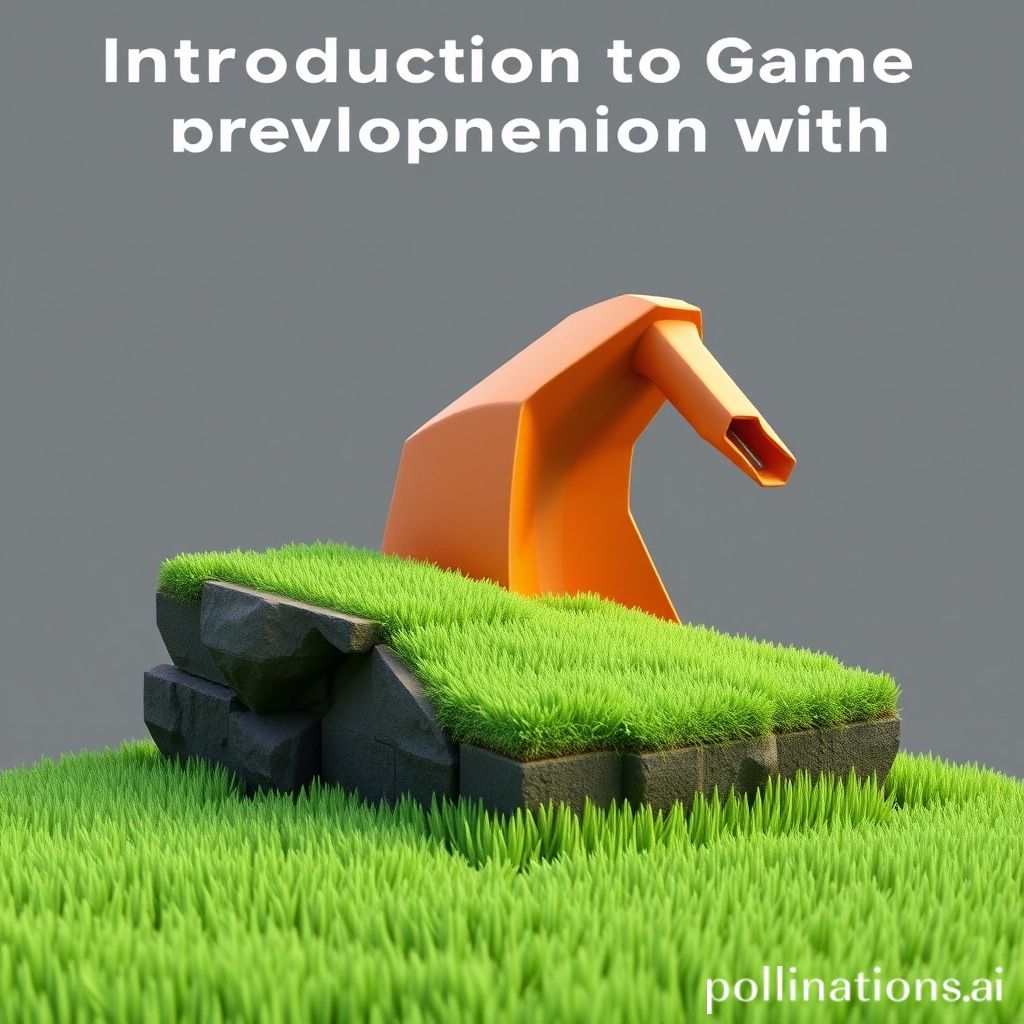
Introduction to Game Development with Unreal Engine
Game development is an exciting and creative process that allows developers to bring their imaginations to life through interactive experiences. Among the various game development platforms available, Unreal Engine stands out as one of the most powerful and versatile engines in the industry. In this article, we will explore the basics of getting started with game development using Unreal Engine.
What is Unreal Engine?
Unreal Engine, developed by Epic Games, is a comprehensive game development platform that provides developers with a suite of tools to create high-quality 3D games and applications. First released in 1998, Unreal Engine has evolved through multiple iterations and is now at the forefront of game technology, offering stunning graphics, a robust physics engine, and a strong community support network.
Key Features of Unreal Engine
Unreal Engine includes a variety of features that make it a popular choice among developers:
- Visual Scripting: Unreal Engine employs a visual scripting language known as Blueprints, which allows developers to create complex game mechanics without the need for extensive programming knowledge.
- High-Quality Graphics: The engine is known for its ability to deliver breathtaking graphics, utilizing advanced rendering techniques and real-time lighting.
- Cross-Platform Development: Unreal Engine supports multiple platforms, enabling developers to create games for PC, consoles, mobile devices, and even virtual reality.
- Asset Marketplace: The Unreal Marketplace is a vast collection of assets, tools, and plugins that developers can utilize to enhance their games.
Getting Started with Unreal Engine
To begin your game development journey with Unreal Engine, follow these initial steps:
- Download Unreal Engine: Visit the Epic Games website and download the Epic Games Launcher. From there, you can install the latest version of Unreal Engine.
- Create a New Project: Once you have installed the engine, create a new project by selecting a template that aligns with your game vision. Whether you want to create a simple 2D game or a complex 3D environment, there are templates available to assist you.
- Familiarize Yourself with the Interface: Spend some time exploring the Unreal Engine interface, including the viewport, content browser, and various panels. Understanding how to navigate the UI is crucial for efficient development.
Learning Resources
To effectively learn Unreal Engine, consider utilizing the following resources:
- Official Documentation: Epic Games provides comprehensive documentation that covers all aspects of Unreal Engine, from beginner tutorials to advanced techniques.
- Online Courses: Platforms like Udemy, Coursera, and YouTube offer numerous courses tailored to different skill levels, allowing you to learn at your own pace.
- Community Forums: Engage with the vast Unreal Engine community through forums and social media groups, where you can seek advice, share your projects, and gain inspiration.
Conclusion
Unreal Engine is a powerful tool for aspiring and experienced game developers alike. With its wide array of features, supportive community, and extensive learning resources, anyone can embark on their game development journey. Start exploring Unreal Engine today and unleash your creativity!
