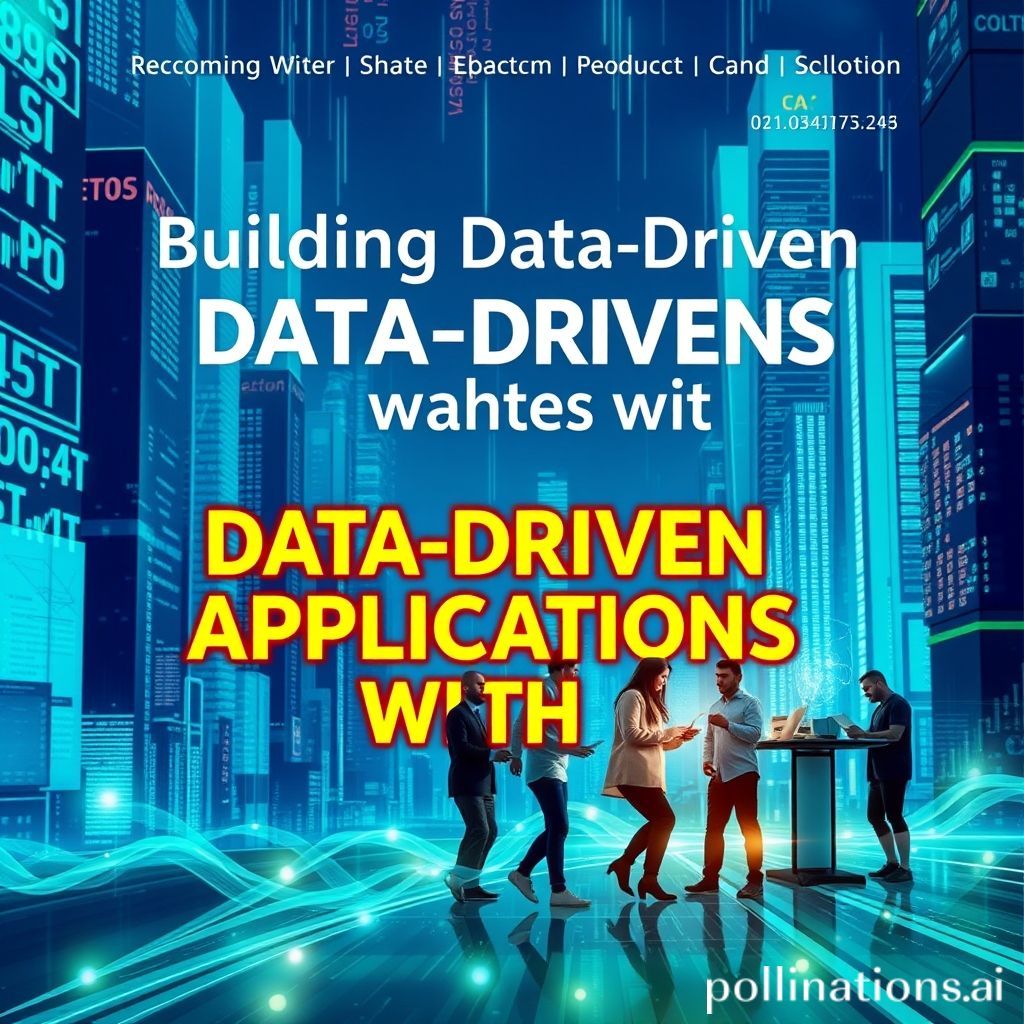
Building Data-Driven Applications with R
R is a powerful programming language and software environment used for statistical computing and graphics. It is widely used in data analysis, data visualization, and building data-driven applications. This article explores the essentials of building data-driven applications using R.
The Importance of Data-Driven Applications
In today's digital era, data-driven applications are essential for organizations to make informed decisions. These applications rely on data to provide insights, automate tasks, and enhance user experiences. R offers a range of tools that make it easier to create such applications:
- Statistical Analysis: R excels in statistical techniques, allowing developers to integrate complex analyses into applications.
- Data Visualization: Through libraries like ggplot2 and plotly, R helps create interactive and informative visualizations.
- Machine Learning: R is equipped with various packages (e.g., caret, randomForest) that facilitate the development of predictive models.
Key Components of R for Application Development
To build data-driven applications using R, several key components should be considered:
- R Packages: R has a rich ecosystem of packages that enhance its functionality. Some notable packages for application development include:
- shiny: An R package that simplifies the process of building interactive web applications.
- tidyverse: A collection of R packages designed for data science, focusing on data manipulation and visualization.
- plumber: Enables the creation of REST APIs so R functions can be consumed by other applications.
- R Markdown: R Markdown allows users to create dynamic reports that combine R code, output, and narrative text, facilitating seamless sharing of insights.
Developing a Simple Shiny Application
Shiny is one of the most robust frameworks for building web applications in R. Here’s a brief overview of how to create a simple Shiny application:
- Install Shiny: Start by installing the Shiny package in R:
- UI and Server Components: Define the user interface (UI) and server logic.
- Run the Application: Use the
shinyApp()function to run the application.
install.packages("shiny")
Best Practices for Building Data-Driven Applications
To ensure the success of your data-driven applications, follow these best practices:
- Data Quality: Ensure that the data used is clean, consistent, and relevant.
- Scalability: Design applications to handle increasing amounts of data and user interactions.
- User Experience: Focus on creating intuitive and responsive interfaces for users.
- Documentation: Maintain clear documentation for code and functionality to aid future maintenance and updates.
Conclusion
Building data-driven applications with R empowers developers to leverage powerful statistical and graphical capabilities. With tools like Shiny, tidyverse, and plumber, creating interactive applications becomes accessible, enhancing data-driven decision-making processes in various domains.
